WordPress Sub-directory for SEO
-
Hi There,
I'm working on a WordPress site that includes a premium content blog with approx 900 posts.
As part of the project, those 900 posts and other membership functionality will be moved from the main site to another site built specifically for content/membership.
Ideally, we want the existing posts to remain on the root domain to avoid a loss in link juice/domain authority.
We initially began setting up a WordPress Multisite using the sub-directory option. This allows for the main site to be at www.website.com and the secondary site to be at www.website.com/secondary.
Unfortunately, the themes and plugins we need for the platform do not play nicely with WordPress Multisite, so we started seeking a new solution, and, discovered that a second instance of WordPress can be installed in a subdirectory on the server. This would give us the same subdirectory structure while bypassing WordPress Multisite and instead, having two separate single-site installs.
Do you foresee any issues with this WordPress subdirectory install? Does Google care/know these are two separate WordPress installs and do we risk losing any link juice/domain authority?
-
@himalayaninstitute said in WordPress Sub-directory for SEO:
WordPress can be installed in a subdirectory
I have done this a lot and I mean a lot what you want to do is set up a reverse proxy on your subdomain and this will allow you to not only bypass having to use multisite for subfolder but if you want to power it separately you can you do not have to it all. You should probably use your same server and power through Fastly our CloudFlare
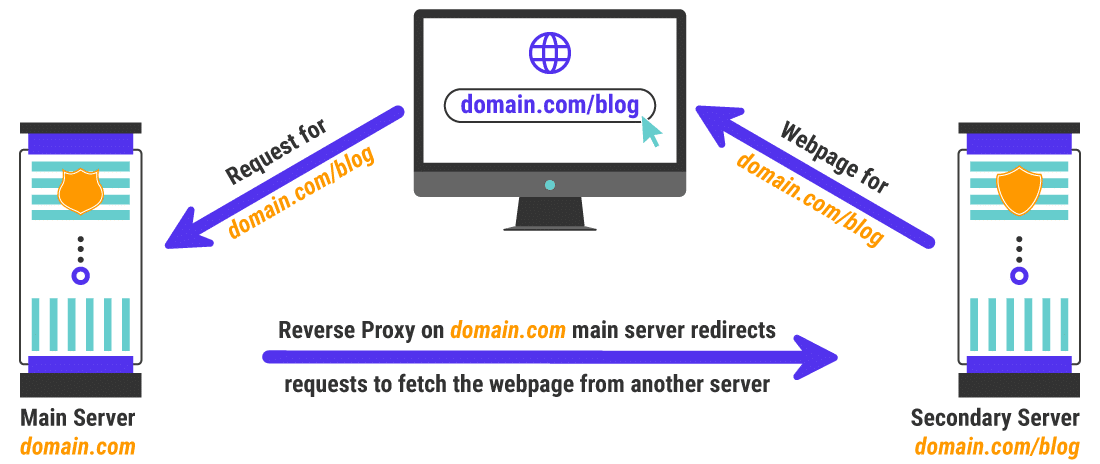
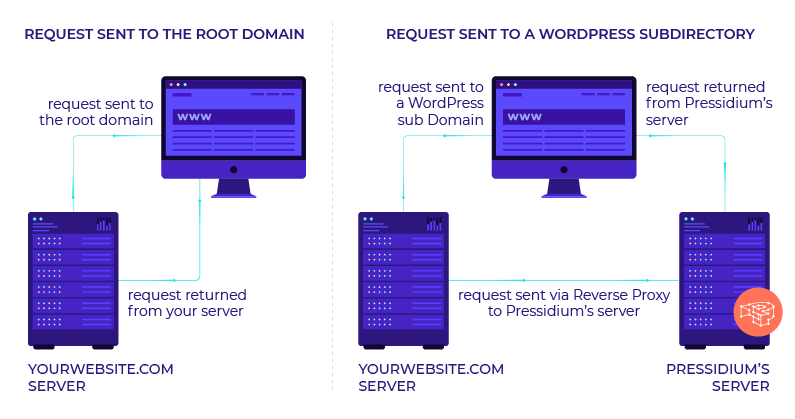
once you set this up it is super easy to keep it running in your entire site will be much faster as a result as well
my response to someone else that needed a subfolder
https://moz.com/community/q/topic/69528/using-a-reverse-proxy-and-301-redirect-to-appear-sub-domain-as-sub-directory-what-are-the-seo-risksplease also look at it explained by these hosting companies is unbelievable easy to implement compared to how it looks and you can do so with Fastly or cloudflare in a matter of minutes
-
https://servebolt.com/help/article/cloudflare-workers-reverse-proxy/
-
https://support.pagely.com/hc/en-us/articles/213148558-Reverse-Proxy-Setup
-
https://wpengine.com/support/using-a-reverse-proxy-with-wp-engine/
-
https://thoughtbot.com/blog/host-your-blog-under-blog-on-your-www-domain
-
https://crate.io/blog/fastly_traffic_spike
*https://support.fastly.com/hc/en-us/community/posts/4407427792397-Set-a-request-condition-to-redirect-URL -
https://coda.io/@matt-varughese/guide-how-to-reverse-proxy-with-cloudflare-workers
-
https://www.cloudflare.com/learning/cdn/glossary/reverse-proxy/
-
https://gist.github.com/LimeCuda/18b88f7ad9cdf1dccb01b4a6bbe398a6
I hope this was of help
tom
-
-
@nmiletic The content section of the site requires a unique UI Design and other robust functionality, so having a separate theme/plugins in its own directory is going to be the way we go here. Thanks for your assistance!
-
@himalayaninstitute Have you thought about adding a page and making all of this new content a subpage? Or changing your permalink structure to include a category in the URL? You can then add all of these posts under that category and have the URL show up as www.example.com/category/page-or-post-name
-
The website at the subdirectory will be an online learning platform with a blog, online courses, memberships, gated content, etc. The content currently lives on the main site, so, it's great that we can move it into the subdirectory without taking a hit from Google.
Since these are fundamentally two separate websites, we're not concerned about needing to manage them independently.
Thanks again for your input and advice, we greatly appreciate it!
-
@amitydigital said in WordPress Sub-directory for SEO:
Google will view it as one site so you shouldn't have any issues from that perspective. The Google bot is just looking at pages and won't know/care that the underlying CMS that is running some pages is a different install than other pages. The downside is you now have two websites to maintain, two themes, two sets of files, etc... That may result in a bit of a headache in the future.
As @amitydigital put it, the issue with your approach would be repetitive tasks. You will not loose any DA nor PA (being that you implement a correct 301 redirection). What is going to be on the subdirectory?
-
Google will view it as one site so you shouldn't have any issues from that perspective. The Google bot is just looking at pages and won't know/care that the underlying CMS that is running some pages is a different install than other pages. The downside is you now have two websites to maintain, two themes, two sets of files, etc... That may result in a bit of a headache in the future.
Got a burning SEO question?
Subscribe to Moz Pro to gain full access to Q&A, answer questions, and ask your own.
Browse Questions
Explore more categories
-
Moz Tools
Chat with the community about the Moz tools.
-
SEO Tactics
Discuss the SEO process with fellow marketers
-
Community
Discuss industry events, jobs, and news!
-
Digital Marketing
Chat about tactics outside of SEO
-
Research & Trends
Dive into research and trends in the search industry.
-
Support
Connect on product support and feature requests.
Related Questions
-
Duplicate Content and Subdirectories
Hi there and thank you in advance for your help! I'm seeking guidance on how to structure a resources directory (white papers, webinars, etc.) while avoiding duplicate content penalties. If you go to /resources on our site, there is filter function. If you filter for webinars, the URL becomes /resources/?type=webinar We didn't want that dynamic URL to be the primary URL for webinars, so we created a new page with the URL /resources/webinar that lists all of our webinars and includes a featured webinar up top. However, the same webinar titles now appear on the /resources page and the /resources/webinar page. Will that cause duplicate content issues? P.S. Not sure if it matters, but we also changed the URLs for the individual resource pages to include the resource type. For example, one of our webinar URLs is /resources/webinar/forecasting-your-revenue Thank you!
Technical SEO | | SAIM_Marketing0 -
Should posts show in multiple categories?
Hi all, For context, I'm trying to Silo my content more efficiently. I've just moved all content into their own SILO'd categories and removed them from duplicate categories. As such, posts now sit only in 1 category. My question here is: Should my posts be showing in both the parent category and its sub category or just the sub-category? I've currently got this only showing in the sub-categories it's relevant to. For example:
On-Page Optimization | | xtrapsp
Post name: Shimano Fishing Rod Review
Parent Category: Fishing Rods
Sub Category: Shimano And the post only shows inside the Shimano Category0 -
Seo site architecture - how deep?
Hello Moz community! We are building out a site for a web hosting/web design company. I am wondering if we should just have home/categories/pages or if we should have home/categories/sub-categories/pages. I am am not sure if by adding the additional level we can create a bunch of mini-hubs within the categories. For example: Home/Web hosting/Business Web Hosting/Small Business Web Hosting I don't know if these mini-hubs within the category are a good idea or if I should keep it as flat as possible? Any thoughts on this?
Intermediate & Advanced SEO | | YouAndWhatArmy0 -
Yoast Seo Plugin
When I view html code of our website, I see this from yoast plugin this. I guess there is really something wrong, especially the page 2? Why so many meta? When ask the support team of the plugin, the developer said me that it is caused by the theme. <html xmlns="<a class="attribute-value">http://www.w3.org/1999/xhtml</a>" lang="<a class="attribute-value">en-US</a>"><head><meta http-equiv="<a class="attribute-value">Content-Type</a>" content="<a class="attribute-value">text/html; charset=UTF-8</a>" /><meta name="<a class="attribute-value">google-site-verification</a>" content="<a class="attribute-value">hRZ9ZRlCURkbiJA5Ewf6VJlSfGZipdXnumAKlHcrHaQ</a>" /><title>Villas Diani | Kenya Luxury Beach Holidaystitle><link rel="<a class="attribute-value">stylesheet</a>" href="[http://villasdiani.com/wp-content/themes/decorum/style.css](view-source:http://villasdiani.com/wp-content/themes/decorum/style.css)" type="<a class="attribute-value">text/css</a>" media="<a class="attribute-value">screen</a>" /><link rel="<a class="attribute-value">alternate</a>" type="<a class="attribute-value">application/rss+xml</a>" title="<a class="attribute-value">RSS Feed</a>" href="[http://villasdiani.com/feed/](view-source:http://villasdiani.com/feed/)" /><link rel="<a class="attribute-value">pingback</a>" href="[http://villasdiani.com/xmlrpc.php](view-source:http://villasdiani.com/xmlrpc.php)" /><meta name="<a class="attribute-value">description</a>" content="<a class="attribute-value">Indian Ocean Villas in Kenya, Diani Beach Resort. Find Diani beach Accommodation and Information for Luxury Beach Holidays in Kenya</a>"/><link rel="<a class="attribute-value">canonical</a>" href="[http://villasdiani.com/](view-source:http://villasdiani.com/)" /><link rel="<a class="attribute-value">next</a>" href="[http://villasdiani.com/page/2/](view-source:http://villasdiani.com/page/2/)" /><link rel="<a class="attribute-value">author</a>" href="[https://plus.google.com/u/0/108558298587711226912/posts](view-source:https://plus.google.com/u/0/108558298587711226912/posts)"/><link rel="<a class="attribute-value">publisher</a>" href="[https://plus.google.com/u/0/108558298587711226912/posts](view-source:https://plus.google.com/u/0/108558298587711226912/posts)"/><meta property="<a class="attribute-value">og:locale</a>" content="<a class="attribute-value">en_US</a>"/><meta property="<a class="attribute-value">og:type</a>" content="<a class="attribute-value">website</a>"/><meta property="<a class="attribute-value">og:title</a>" content="<a class="attribute-value">Villas Diani | Kenya Luxury Beach Holidays</a>"/><meta property="<a class="attribute-value">og:description</a>" content="<a class="attribute-value">Kenya Diani Beach Villas, Luxury Villa Rentals</a>"/><meta property="<a class="attribute-value">og:url</a>" content="<a class="attribute-value">http://villasdiani.com/</a>"/><meta property="<a class="attribute-value">og:site_name</a>" content="<a class="attribute-value">Villas Diani | Kenya Luxury Beach Holidays</a>"/><meta property="<a class="attribute-value">article:publisher</a>" content="<a class="attribute-value">https://www.facebook.com/VillasDianiBeach</a>"/><meta property="<a class="attribute-value">og:image</a>" content="<a class="attribute-value">http://villasdiani.com/wp-content/uploads/2012/08/alfajiri-cliff-villa-diani-kenya.jpg</a>"/>
Intermediate & Advanced SEO | | Rebeca10 -
Wordpress.com content feeding into site's subdomain, who gets SEO credit?
I have a client who had created a Wordpress.com (not Wordpress.org) blog, and feeds blog posts into a subdomain blog.client-site.com. My understanding was that in terms of SEO, Wordpress.com would still get the credit for these posts, and not the client, but I'm seeing conflicting information. All of the posts are set with permalinks on the client's site, such as blog.client-site.com/name-of-post, and when I run a Google site:search query, all of those individual posts appear in the Google search listings for the client's domain. Also, I've run a marketing.grader.com report, and these same results are seen. Looking at the source code on the page, however, I see this information which leads me to believe the content is being credited to, and fed in from, Wordpress.com ('client name' altered for privacy): href="http://client-name.files.wordpress.com/2012/08/could_you_survive_a_computer_disaster.jpeg">class="alignleft size-thumbnail wp-image-2050" title="Could_you_survive_a_computer_disaster" src="http://client-name.files.wordpress.com/2012/08/could_you_survive_a_computer_disaster.jpeg?w=150&h=143" I'm looking to provide a recommendation to the client on whether they are ok to continue moving forward with this current setup, or whether we should port the blog posts over to a subfolder on their primary domain www.client-site.com/blog and use Wordpress.org functionality, for proper SEO. Any advice?? Thank you!
Intermediate & Advanced SEO | | grapevinemktg0 -
What should I cover in a SEO proposal ?
What should I cover in a SEO proposal? Is there any sample SEO Proposal template in SEOMoz?
Intermediate & Advanced SEO | | kashyaplakkad1 -
Slooooow motion SEO impact
I could do with some help if anyone's got a minute. We've got this one client, no matter what we did (and we worked very hard on this site), nothing would really move. You'd get the usual fluctuations, and maybe some very small progress at times. This went on for an age... much, much longer than usual (and it wasn't even that competitive for keywords). Then suddenly, "Bam!" it shot up like a rocket for all it's main keywords and has stayed there since... more or less (and this was over a year ago). It was as if all the work we'd been doing was building up behind a door and then the door flew open so it could take affect. Anyway... it seems to be happening again, just to a different client with a different website (at least I hope that's what's happening or it might just stay non-affected by anything we do forever). We've checked everything. There's no crawling problems, again it's not all that competitive, the site already has some pretty good trust and authority, and it already ranks well for a bunch of stuff. The site and pages have plenty of age behind them too. Any ideas?
Intermediate & Advanced SEO | | SteveOllington0